Have you ever run a WordPress site and thought,
“Can I make it lighter, faster, and truly ready for the AI era?”
Good news — that wish can actually come true.
And the secret lies in one simple combination:
your theme and hosting environment.
In this guide, we’ll introduce what we call “The Ultimate Optimization Combo.”
It’s the powerful pairing of the ultra-lightweight theme “GeneratePress”
and Hostinger’s LiteSpeed cache server technology.
By combining these two, you can easily meet Google’s Core Web Vitals standards,
achieving exceptional performance in both SEO and user experience (UX).
What’s more, this setup isn’t just for professionals.
It’s designed to be simple and beginner-friendly,
yet offers the flexibility and customization that advanced users appreciate.
You’ll get the perfect balance of speed, lightness, and scalability.
But we’re going one step further —
into the realm of AI-optimized SEO.
In this guide, we’ll also cover how to build a site with
schema structures that AI can understand,
laying the foundation for the next generation of SEO.
📘 “The Ultimate WordPress Combo: Ultra-Fast & Lightweight! Build a Blazing Site with GeneratePress and Hostinger + Complete AI-Era SEO Optimization (Rank Math Ready)— 5+ Expert Tips”
With this guide, your site will gain the ultimate trio of advantages:
Speed × Lightness × AI Optimization —
the true weapons of next-generation SEO.
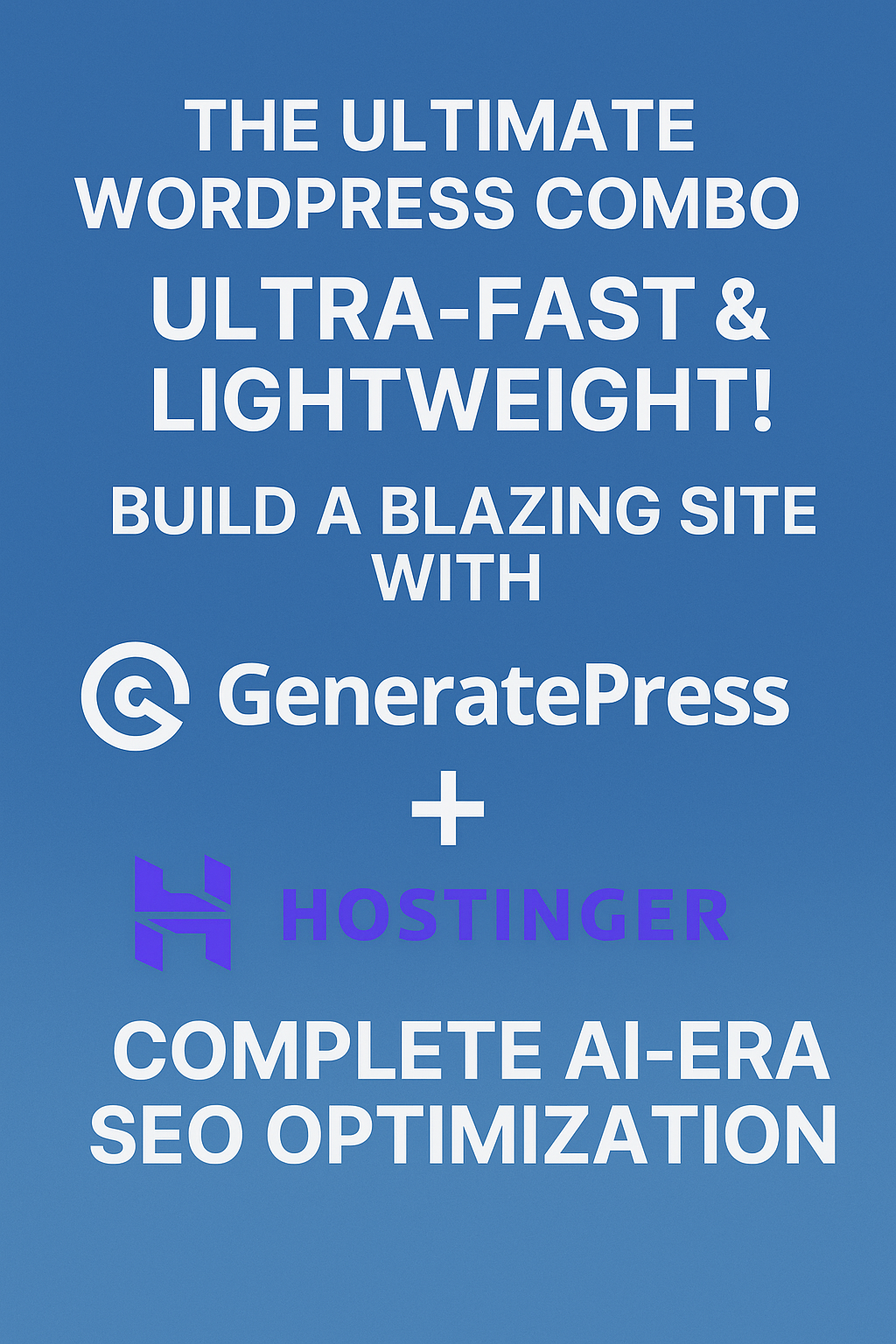
The Ultimate WordPress Combo: Ultra-Fast & Lightweight! Build a Blazing Site with GeneratePress and Hostinger + Complete AI-Era SEO Optimization (Rank Math Ready) — 5+ Expert Tips
1. Introduction: The Importance of WordPress Performance

✅ The Impact of Site Speed on SEO and User Experience
In today’s digital landscape, website speed is not just a visual element—it is a critical factor that determines success. Even a delay of just a few seconds can significantly increase bounce rates, ultimately hurting conversions and revenue.
Moreover, Google’s search algorithm incorporates page loading speed as one of its key ranking factors. In other words, a faster site has a higher chance of ranking at the top of search results, driving more organic traffic.
Website speed also plays a vital role in user experience (UX). No one enjoys browsing a slow website. By delivering a smooth and seamless experience, you can boost visitor satisfaction and increase the likelihood of turning them into repeat users.
✅ The Importance of Choosing the Right Theme and Hosting
In addition, hosting providers such as Hostinger, which support LiteSpeed cache servers, improve caching efficiency and accelerate data transfer. This not only reduces server load but also ensures a fast, stable connection for visitors, resulting in a smoother browsing experience.
Get the Hostinger Business Plan with LiteSpeed – Purchase Now and Save an Extra 20% with This Link!
2. Introduction to GeneratePress: Maximizing Performance with a Lightweight Theme

✅Key Features of GeneratePress: Simple, Highly Customizable, and Ultra-Lightweight
GeneratePress is widely recognized as one of the most lightweight and fastest WordPress themes available. With theme files measuring only a few hundred kilobytes, it offers exceptional speed, significantly improving loading times.
Despite its simple and minimal design, GeneratePress is highly customizable. By eliminating unnecessary features while allowing flexible expansion of design and functionality, it appeals to both beginners and advanced users alike.
In addition, GeneratePress is fully compatible with the WordPress block editor and popular page builders, giving users the freedom to customize layouts and designs with ease through plugins and additional tools.
✅Benefits for Improving Page Speed
The primary reason GeneratePress significantly improves page speed lies in its streamlined code structure. Unlike many themes that slow down websites with unnecessary scripts and styles, GeneratePress minimizes these elements, providing a clean codebase that directly contributes to faster performance.
In addition, its mobile-friendly design ensures full responsiveness by default, delivering an optimal browsing experience for mobile users. In today’s digital environment, where mobile performance is a crucial factor, this directly benefits SEO rankings as well.
Check Your GeneratePress License (For details in Japanese, see below)!
参考 → GeneratePress 本当に爆速サイトが出来上がるのか?正直レビュー(2024): 7つの主要機能+長所と短所
3. Introduction to Hostinger: A Powerful Combination of High-Speed Servers and LiteSpeed Cache
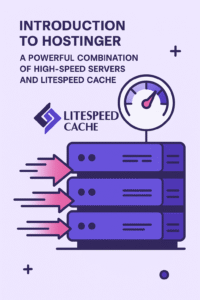
✅Features and Speed of Hostinger’s LiteSpeed Servers
Hostinger is a globally trusted hosting service, and one of its standout features is the adoption of LiteSpeed servers. Compared to traditional Apache servers, LiteSpeed offers more efficient resource management, enabling faster response times with lower server load.
The greatest strength of LiteSpeed lies in its ability to maintain stable performance even for high-traffic or data-heavy websites. By significantly improving page loading speeds, it enhances user experience and delivers direct benefits to SEO rankings.
✅How to Further Enhance Performance with LiteSpeed Cache Servers
One of Hostinger’s most powerful features is that it comes with LiteSpeed cache servers as a standard offering. LiteSpeed Cache servers are what enable the LiteSpeed Cache plugin to unleash its full potential. Operating directly on the server, this advanced caching system stores data to minimize server requests, dramatically improving page load speed.
In practice, you can install the LiteSpeed Cache plugin on WordPress and configure it to cache not only static content (such as images, CSS, and JavaScript) but also dynamic content. As a result, pages load at lightning speed when revisited, delivering a seamless user experience.
The plugin also supports browser caching, image optimization, and integration with CDNs (Content Delivery Networks), further elevating site performance. While some hosting providers like ConoHa WING offer proprietary caching systems, they are often limited (e.g., to five sites). In contrast, Hostinger’s LiteSpeed-powered hosting allows virtually unlimited acceleration, as long as your server capacity permits, simply by installing and activating the LiteSpeed Cache plugin.
For sites without a single “pillar website” yet, Hostinger gives you the flexibility to experiment and achieve consistently high performance. In fact, with themes other than Astra, almost all test sites have achieved green scores on Google PageSpeed Insights.
One of Hostinger’s most powerful features is that it comes with LiteSpeed cache servers as a standard offering. LiteSpeed Cache servers are what enable the LiteSpeed Cache plugin to unleash its full potential. Operating directly on the server, this advanced caching system stores data to minimize server requests, dramatically improving page load speed.
In practice, you can install the LiteSpeed Cache plugin on WordPress and configure it to cache not only static content (such as images, CSS, and JavaScript) but also dynamic content. As a result, pages load at lightning speed when revisited, delivering a seamless user experience.
The plugin also supports browser caching, image optimization, and integration with CDNs (Content Delivery Networks), further elevating site performance. While some hosting providers like ConoHa WING offer proprietary caching systems, they are often limited (e.g., to five sites). In contrast, Hostinger’s LiteSpeed-powered hosting allows virtually unlimited acceleration, as long as your server capacity permits, simply by installing and activating the LiteSpeed Cache plugin.
For sites without a single “pillar website” yet, Hostinger gives you the flexibility to experiment and achieve consistently high performance. In fact, with themes other than Astra, almost all test sites have achieved green scores on Google PageSpeed Insights.
Currently, I am running more than 12 active websites (domains)—and if subdomains are included, the number is considerably higher. Impressively, all of these sites, except those built with Astra, achieve green PageSpeed performance scores. (Subdomains are not all displayed here, but the results are consistent.)
Even when tested from Japan, Hostinger’s performance holds strong and does not lose out to other hosting providers.
At first, I thought Hostinger might not perform well in Japan since it does not currently have a local data center. However, as shown above, performance is not an issue at all. Of course, if you were to run a single website on a dedicated server, the results might differ—or they might even be the same.
With Tuning, the Score Hits 100!
Mobile sites can also achieve a perfect 100 performance score through proper LiteSpeed Cache tuning. The impact on SEO can be tremendous.
✅Affordable Pricing and Excellent Support — Perfect for WordPress Users
The appeal of Hostinger lies not only in the speed provided by its LiteSpeed servers but also in its excellent cost-performance. Compared to other hosting services, Hostinger is offered at a very affordable price, making it a major advantage—especially for first-time WordPress users. By committing to a multi-year plan, the initial cost becomes significantly lower, giving you ample opportunity to achieve results before renewal.
In addition, Hostinger provides 24/7 customer support, ensuring that any issues are resolved quickly and efficiently. This reliability gives users peace of mind, allowing even beginners to manage their websites with confidence while receiving professional assistance to optimize their WordPress sites.
4. Why the Combination of GeneratePress and Hostinger Is Unbeatable
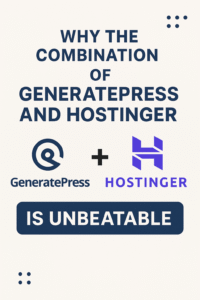
✅The Synergy of a Lightweight Theme and High-Speed Server
The lightweight GeneratePress theme and Hostinger’s LiteSpeed servers form the ultimate performance duo. GeneratePress is designed with minimal code and stripped of unnecessary features, making it one of the most lightweight themes available. Using this theme alone improves site loading speed, but when paired with Hostinger’s high-speed LiteSpeed cache servers, its benefits are maximized.
Hostinger’s LiteSpeed caching takes full advantage of GeneratePress’s lightweight design, reducing server load through efficient resource management and advanced caching. As a result, pages are delivered almost instantly. This synergy between a lightweight theme and a high-speed server dramatically boosts the overall performance of any WordPress site.
✅How Much Speed Improvement Can You Actually Expect?
The combination of GeneratePress and Hostinger delivers not only a dramatic reduction in page load times but also a noticeable improvement in perceived speed for users. In real-world scenarios, page load times are often reduced to just 1–2 seconds.
Performance tests using tools such as GTmetrix or Google PageSpeed Insights consistently show that sites powered by GeneratePress and Hostinger score 90+ points. This setup significantly enhances server response times, ensuring stable, high-speed performance even for high-traffic websites or those rich in media content such as images and videos.
✅Tangible Benefits from Improved SEO and User Experience
A fast-loading website provides a significant advantage in SEO (Search Engine Optimization). Google considers site speed as a key ranking factor, meaning that faster websites are more likely to appear higher in search results. This leads to increased visibility, more visitors, and ultimately, greater business growth.
From a user experience (UX) perspective, instant page loading dramatically reduces bounce rates. For mobile users especially, slow websites are a major reason for abandonment. With the combination of GeneratePress and Hostinger, you can deliver a smooth mobile experience that encourages repeat visits and improves conversion rates.
In addition, when users can navigate your site comfortably, they tend to stay longer and explore more pages. These positive engagement signals further boost SEO rankings, creating a cycle where both visibility and user satisfaction improve hand in hand.
5. Setup Guide: Step-by-Step Instructions to Optimize Your WordPress Site

✅Step 1. Setting Up a LiteSpeed Server with Hostinger
First, sign up for Hostinger’s hosting service and set up your WordPress site. Hostinger offers plans that come with LiteSpeed servers by default.
- Sign up for Hostinger and choose a hosting plan that includes LiteSpeed servers.
- Once the server setup is complete, log in to the control panel (hPanel) and install WordPress.
- Confirm that the LiteSpeed Cache plugin is automatically enabled (the plugin should not show any warnings about missing LiteSpeed support). This ensures that server-level optimization has already started, enabling fast and efficient data processing.
First, sign up for Hostinger’s hosting service and set up your WordPress site. Hostinger offers plans that come with LiteSpeed servers by default.
Confirm that the LiteSpeed Cache plugin is automatically enabled (the plugin should not show any warnings about missing LiteSpeed support). This ensures that server-level optimization has already started, enabling fast and efficient data processing.
✅ Step 2. Installing and Configuring the GeneratePress Theme
Next, install the GeneratePress theme on WordPress to keep your site lightweight. GeneratePress is beginner-friendly and quick to set up.
- Log in to your WordPress dashboard.
- Go to Appearance > Themes > Add New, then search for “GeneratePress.”
- Click Install, then Activate to enable the theme.
- Since GeneratePress is lightweight by design, little additional configuration is required. However, you can fine-tune colors, layouts, and other settings from the Customizer as needed.
✅Step 3. Installing and Configuring the LiteSpeed Cache Plugin
Finally, install and configure the LiteSpeed Cache plugin to further optimize your site’s performance. This plugin is essential for maximizing WordPress speed.
- In your WordPress dashboard, go to Plugins > Add New, search for “LiteSpeed Cache”, install, and activate it.
- Open the plugin settings and enable the key caching options, such as:
- Page Cache: Creates static versions of pages on the server, reducing reload times.
- Browser Cache: Stores data in visitors’ browsers for instant loading on return visits.
- Lazy Load Images: Loads images only when users scroll, improving initial page speed.
- Image Optimization: Compresses and optimizes uploaded images for faster delivery.
- CDN Integration: Connect to a CDN for faster global content delivery.
✅5s Summary
By following these steps, you can fully leverage Hostinger’s LiteSpeed servers, the GeneratePress theme, and the LiteSpeed Cache plugin to achieve maximum WordPress optimization and speed. This results in improved SEO performance, enhanced user experience, and reduced server costs.
6. Conclusion: How to Achieve the Fastest and Lightest WordPress Environment

✅The Return on Investment (ROI) of Combining GeneratePress and Hostinger
The combination of GeneratePress and Hostinger offers exceptional return on investment (ROI) compared to other themes and hosting services. GeneratePress provides robust functionality even in its free version, and upgrading to the premium version remains very cost-effective. Similarly, Hostinger delivers high-performance hosting at a low price point, with the added benefit of LiteSpeed servers as a major advantage.
Together, this combination allows users to enjoy fast and stable performance while keeping initial costs low—making it an ideal choice for those who prioritize cost-efficiency. In practice, this setup creates an environment where investments quickly pay off through increased traffic, improved profitability, and sustainable site growth.
✅Why This Combination Outperforms Other Options
While there are many WordPress themes and hosting services available on the market, the combination of GeneratePress and Hostinger stands out for several key reasons:
- Lightweight and Speed: GeneratePress is one of the lightest themes available, minimizing server load. Combined with Hostinger’s LiteSpeed servers, this duo delivers top-tier speed performance.
- Ease of Use: Both are designed with simplicity in mind, making them ideal for beginners. GeneratePress offers an intuitive customizer, while Hostinger’s hPanel provides an easy-to-use control panel—allowing even non-technical users to build a professional website quickly.
- Scalability: GeneratePress supports advanced customization through hooks and filters, making it highly flexible for developers. At the same time, Hostinger supports a wide range of WordPress-focused plugins and tools, enabling seamless expansion as your site grows.
🧭 7: SEO Optimization in the AI Era — Building an AI-Readable WordPress Structure with Rank Math Schema
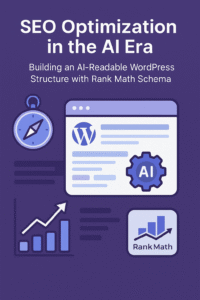
✅ Introduction: From Speed Optimization to “AI-Understandable” Structure
After optimizing your WordPress site for speed and performance,
the next step is to make it structurally understandable for AI.
Search engines like Google, Bing, and even ChatGPT-powered search
have evolved from keyword-based indexing to algorithms that interpret
the meaning and structure of your content.
In this new era of search, it’s no longer enough for your content to be human-readable —
it must also be machine-readable, equipped with structured data (schema markup)
that helps AI correctly understand and rank your pages.
For WordPress users, the ultimate ally in this effort is the Rank Math plugin.
With Rank Math, you can easily implement schema markup without coding,
creating a site structure that’s strong for both AI comprehension and SEO performance.
⚙️ 1. Why Schema Markup Matters for SEO in the AI Era
AI-powered search systems (such as SGE, Bard, and Bing Copilot)
use structured data to interpret a page’s context —
much like how humans read a table of contents or summary to grasp the big picture.
By setting up schema properly, you can:
- Ensure AI understands your content accurately
- Enable rich results in search (like star ratings, FAQs, and How-To snippets)
- Increase the likelihood that tools like ChatGPT cite your content in answers
In short, schema markup is the new foundation of SEO —
a critical step to ensure your site is discoverable in the AI-driven web.
🧩 2. How to Automate Schema Optimization with Rank Math
Rank Math allows you to automatically assign schema types
based on post or page templates. The setup is simple:
Basic setup steps:
- Go to WordPress Dashboard → Rank Math → Titles & Meta
- Choose Posts or Pages
- Select a schema type (recommended: Article)
- Save and customize if needed for each post
From now on, every new post will automatically include structured schema data.
🧠 3. Recommended Schema Types for AI-Friendly SEO
Here are the most effective schema types that enhance both search visibility and AI comprehension 👇
| Schema Type | Use Case | Effect |
|---|---|---|
| Article | Standard blog posts | Clearly communicates content to Google/Bing |
| FAQ | Q&A-style posts | Triggers FAQ snippets and helps AI cite your content |
| HowTo | Step-by-step guides | Easy for AI to interpret structured instructions |
| Product | Product reviews | Enables ratings, prices, and product details in SERPs |
| WebSite / Breadcrumb | Site-wide structure | Strengthens hierarchy and internal linking |
Among these, FAQ and HowTo schemas are particularly valuable —
they are frequently referenced by ChatGPT and Perplexity AI in generated answers.
🧱 4. Schema Fields That Improve AI Recognition (Boost Your Visibility)
AI doesn’t just read structure — it evaluates completeness of information.
Filling out the following schema fields improves understanding and ranking potential:
- headline: Article title (should match SEO title)
- description: Concise summary (meta description)
- author: Author name or brand (boosts credibility)
- datePublished / dateModified: Publication and update dates
- image: Featured image URL (helps AI visualize the content)
Rank Math can auto-generate these, but you can override them manually
via custom fields for more control.
🔍 5. Strategy: Schema + Structure That “AI Chooses”
What does an AI-readable structure look like?
- Use meaningful H2/H3 headings (questions or conclusions work best)
- Include a summary at the beginning of each section (AI prioritizes intros)
- Output schema in JSON-LD format (more stable than inline HTML)
💡 Example: Adding an FAQ Schema Block
Inside Rank Math’s block editor, simply add an FAQ block —
it automatically generates JSON-LD schema for you.
This structure helps both Google and ChatGPT
understand your content format and potentially feature your page in AI-generated answers.
🧾 6. Validating and Optimizing Your Schema
Before you wrap up, make sure your schema is properly implemented:
- Check your schema in Rank Math → Schema Generator
- Validate it using Google’s Structured Data Testing Tool
- Ensure all fields show as “Valid”
- Cross-reference with Schema.org for compatibility
If you encounter errors, simply enable Rank Math’s auto-fix suggestions —
it will automatically repair most issues.
🧠 Final Thoughts for Chapter 7
As AI becomes an integral part of search,
schema markup is no longer optional — it’s essential.
By leveraging Rank Math, you can future-proof your WordPress site,
ensuring it’s fast, structured, and fully understood by both humans and machines.
💡 FAQ: The Ultimate WordPress Optimization Combo — GeneratePress × Hostinger × Rank Math(The Ultimate WordPress Combo: Ultra-Fast & Lightweight! Build a Blazing Site with GeneratePress and Hostinger + Complete AI-Era SEO Optimization (Rank Math Ready) FAQ)
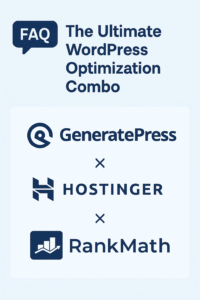
Q1. Why is website speed so important for WordPress sites?
A. Site speed directly affects both SEO and user experience.
– Google includes page loading speed as a ranking factor, meaning slow sites struggle to appear higher in search results.
– Even a few seconds of delay can drastically increase bounce rates and lower conversions or sales.
In short, speed is the hidden key to online success, far beyond just aesthetics.
Q2. Can the combination of theme and hosting really make that much difference?
A. Yes, absolutely.
– The lightweight theme GeneratePress eliminates unnecessary code, fundamentally reducing site weight.
– Hostinger’s LiteSpeed servers optimize caching and data delivery for instant page rendering.
Together, they make it easier to pass Google’s Core Web Vitals with flying colors.
Q3. What makes GeneratePress so powerful?
A. Its strength lies in incredible lightness and flexibility.
– The theme size is only a few hundred KB — ultra-fast loading guaranteed.
– Simple for beginners with an intuitive customizer, yet highly extensible for developers via hooks and filters.
– Fully responsive with clean code, making it SEO-friendly and mobile-ready.
Q4. What’s so special about Hostinger’s LiteSpeed servers?
A. They excel in server-side performance and cache optimization.
– More efficient than Apache, ensuring stability even under high traffic.
– When paired with the LiteSpeed Cache plugin, it delivers static and dynamic content instantly.
– Supports image optimization, lazy loading, and CDN integration out of the box.
👉 In real-world tests, sites often achieve 90+ scores on PageSpeed Insights with ease.
Q5. How much faster can it actually get?
A. It depends on the site, but loading times under 1–2 seconds are completely realistic.
Many users achieve 90+ performance scores, and visitors immediately notice the speed difference.
Q6. Is setup difficult?
A. Not at all — even beginners can do it easily:
– Choose a Hostinger LiteSpeed plan and install WordPress.
– Install and activate the GeneratePress theme.
– Add the LiteSpeed Cache plugin and configure caching + image optimization.
✅ That’s it — your blazing-fast WordPress environment is ready.
Q7. How about cost and support?
A. Hostinger offers excellent cost-performance, with discounts for multi-year plans.
– 24/7 live support ensures peace of mind.
– GeneratePress is free with robust core features; the Premium version is affordable and adds advanced functionality.
Q8. Who is this setup best suited for?
A.
🧩 Beginners who want a fast site without technical complexity.
💼 Bloggers and affiliates aiming to maximize SEO potential.
🌐 Multi-site owners seeking consistent LiteSpeed-powered performance.
🛍️ E-commerce users (WooCommerce) needing stable, fast shopping experiences.
Q9. Why is optimizing site structure important in the AI era?
A. Modern search engines use AI-driven semantic understanding rather than simple keyword matching.
Platforms like Google and Bing interpret structured data (schema) to understand content meaning and context.
By implementing schema properly, you help AI accurately comprehend your pages —
making them more likely to appear in SGE (Search Generative Experience) results or ChatGPT responses.
Q11. What are the benefits of using Rank Math for AI-ready SEO?
A. Rank Math automatically applies AI-friendly structured data for each post type.
Auto-assigns proper schema (Article, Product, FAQ, HowTo, etc.)
– Outputs in JSON-LD format, making it easier for AI to parse
– Enhances Core Web Vitals and E-E-A-T (Experience, Expertise, Authoritativeness, Trustworthiness)
In short, Rank Math enables SEO that both humans and AI can understand — no coding required.
Q12. What will matter most for SEO in the coming years?
A. The future of SEO will revolve around three key pillars 👇
1️⃣ Speed — Page performance defines user experience and SEO ranking.
2️⃣ Structure — Schema markup ensures AI understands your content correctly.
3️⃣ Smart Optimization (AI readiness) — Configure WordPress for the AI-driven search era.
The combination of GeneratePress × Hostinger × Rank Math delivers all three —
a true “Triple Combo” of speed, lightness, and AI adaptability,
designed for the next generation of WordPress optimization.
🚀 Conclusion: Speed × Lightness × AI Structure — The Path to Future-Ready SEO:::The Ultimate WordPress Combo: Ultra-Fast & Lightweight! Build a Blazing Site with GeneratePress and Hostinger + Complete AI-Era SEO Optimization (Rank Math Ready)– 5 Essential Tips – 5 Essential Tips Conclusion
By building a blazing-fast environment with GeneratePress and Hostinger,
and refining your site’s AI-readable structure through Rank Math’s schema optimization,
you create the perfect balance of performance and intelligence.
Together, these two components form a WordPress site loved by both humans and AI.
Your content will no longer be limited to traditional search results —
it can now be discovered through AI-generated answers, voice searches,
and rich results, opening up multiple new gateways for visibility.
The future of SEO is powered by speed and structure.
With these optimizations in place, your WordPress site represents
the ideal model for next-generation, AI-ready optimization.
📝 Affiliate Disclosure
This page contains affiliate links.
That means if you click on certain links and make a purchase, I may receive a small commission from the product owner — at no extra cost to you.
Your support helps keep this site running. Thank you!


2 thoughts on “The Ultimate WordPress Combo: Ultra-Fast & Lightweight! Build a Blazing Site with GeneratePress and Hostinger + Complete AI-Era SEO Optimization (Rank Math Ready)– 5 Essential Tips”