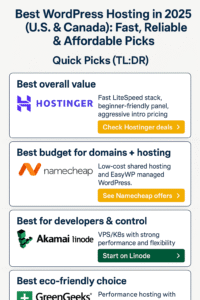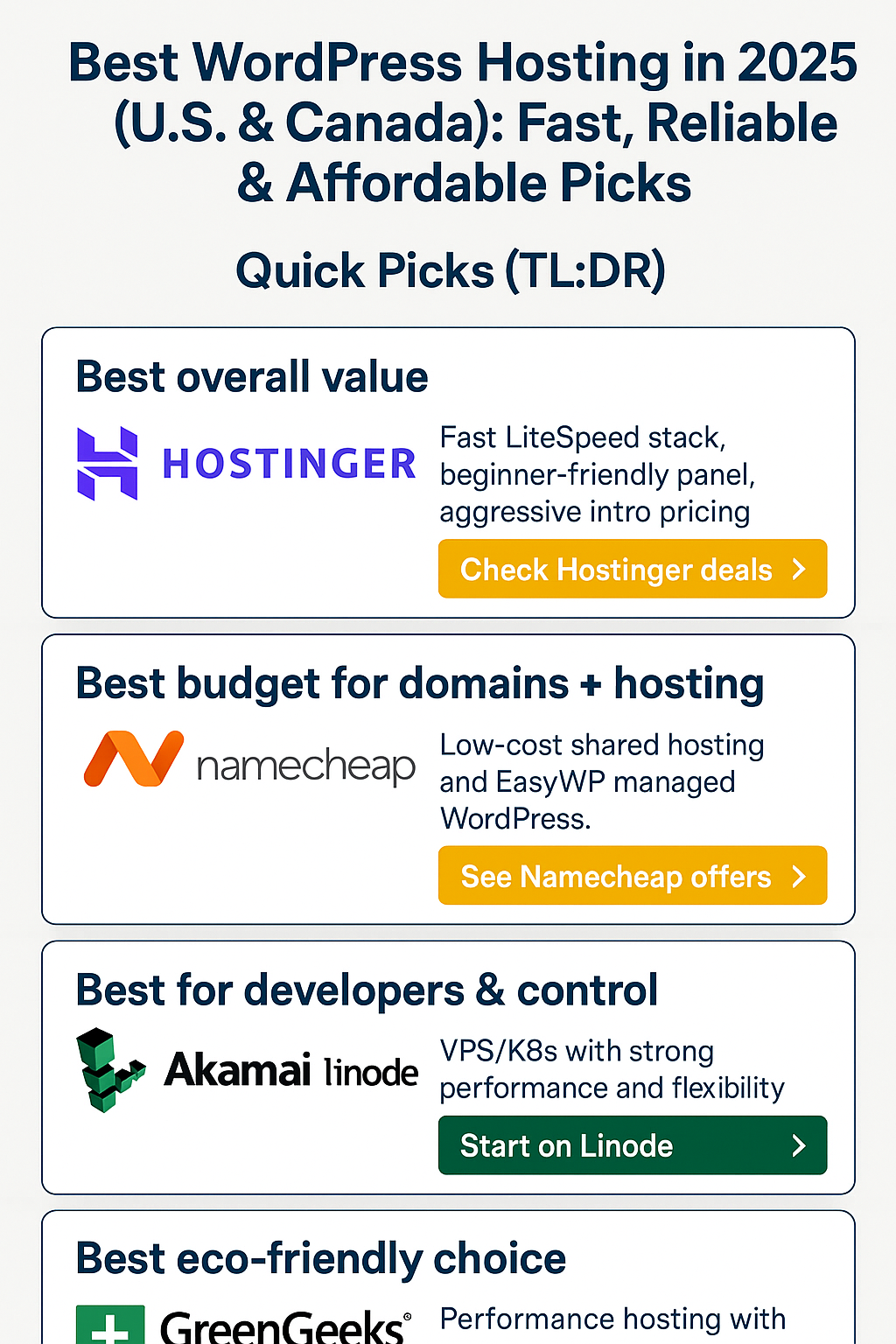Best WordPress Hosting in 2025 (U.S. & Canada): Fast, Reliable & Affordable Picks
Affiliate disclosure: Some links below are affiliate links. If you purchase through them, we may earn a commission at no extra cost to you.
Using a powerful CMS means your hosting choice matters. In this guide, you’ll learn the key factors to choose the right WordPress host and see our top picks for different needs—from beginners to power users.
Quick Picks (TL;DR)
- Hostinger — Best overall value
Fast LiteSpeed stack, beginner-friendly panel, aggressive intro pricing.
👉 Check Hostinger deals - Namecheap — Best budget for domains + hosting
Low-cost shared hosting and EasyWP managed WordPress.
👉 See Namecheap offers - Akamai Linode — Best for developers & control
VPS/K8s with strong performance and flexibility.
👉 Start on Linode - GreenGeeks — Best eco-friendly choice
Performance hosting with renewable energy commitment.
👉 Explore GreenGeeks
Pricing varies by term length and renewals often increase. Always confirm the current price on the checkout page.
Top WordPress Hosting Reviews (U.S. & Canada)
⭐ Hostinger (Our Best Overall Value)
Rating: 4.9/5.0
Why it stands out:
- Fast LiteSpeed web server on all shared plans
- One-click WordPress + automatic LiteSpeed Cache plugin
- Free SSL and (on many plans) a free domain
- hPanel is beginner-friendly; 24/7 chat support
- 99.9% uptime SLA, 30-day money-back guarantee
Popular plans (promo pricing for long terms):
- Single Shared: from $1.99/mo – 1 site, 50 GB SSD
- Premium Shared: from $2.99/mo – up to 100 sites, 100 GB SSD, free domain
- Business Shared: from $3.99/mo – up to 100 sites, 200 GB SSD, daily backups
Note: Intro rates require long-term prepay; renewal rates are higher.
Pros: Great speed/$, CDN options (Cloudflare/QUIC.cloud), easy onboarding
Cons: No phone support; best pricing requires long commitments
Best for: Beginners, bloggers, small businesses wanting speed on a budget
👉 Get Hostinger (extra discount link)
⭐ Namecheap
Rating: 4.7/5.0
Why it stands out:
- Excellent domain pricing with free WHOIS privacy
- Budget-friendly shared hosting and EasyWP managed WP
- Free SSL, CDN options, 24/7 chat/email support
Shared hosting (sample promos):
- Stellar: from $1.88/mo – 20 GB SSD, up to 3 sites
- Stellar Plus: from $2.98/mo – unmetered SSD, unlimited sites
- Stellar Business: from $4.98/mo – more resources + backups
EasyWP (Managed WP): from $3.88/mo (Starter)
Pros: Low entry cost, simple domain+hosting bundle, LiteSpeed on many plans
Cons: Performance can vary on lower tiers; renewal jumps
Best for: Budget shoppers, side projects, those who want domain + hosting together
👉 See Namecheap plans
⭐ Akamai Linode (formerly Linode)
Rating: 4.5/5.0
Why it stands out:
- Developer-grade VPS, Kubernetes, object storage, managed DBs
- AMD EPYC-based instances, global DCs including North America
- Powerful API, Terraform, StackScripts; 99.99% uptime SLA
Typical pricing:
- Shared CPU VPS from $5/mo
- Dedicated CPU from $30/mo
- Optional GPU instances
Pros: Performance, control, scalability, great docs
Cons: DIY—requires sysadmin skills; support quality can vary by use case
Best for: Developers, agencies, eCommerce at scale, custom stacks
👉 Deploy on Linode
⭐ GreenGeeks (Eco-Friendly Performance)
Rating: 4.6/5.0
Why it stands out:
- Performance hosting with renewable-energy commitment
- LiteSpeed web server, free SSL, bundled CDN
- 24/7 support, 30-day money-back guarantee
Plans (sample promos):
- Lite: from $2.95/mo
- Pro: from $4.95/mo
- Premium: from $8.95/mo
(All typically include a free domain on sign-up. Confirm details at checkout.)
Pros: Solid speeds, green energy offset, good starter value
Cons: Renewal pricing increases; features vary by plan
Best for: Creators and SMBs who value sustainability + speed
👉 Try GreenGeeks
What Is WordPress Hosting (and How It Works)?
Web hosting provides the server space, network, and security layer that make your website reachable on the internet. Instead of running your own machines, you “rent” resources from a provider who maintains hardware, connectivity, and uptime—so your WordPress site loads fast, stays online, and remains secure.
Common Hosting Types
- Shared Hosting: Cheapest, simplest. Multiple sites share one server. Great for new blogs and small business sites.
- WordPress Hosting: Server tuned for WordPress (caching, PHP workers, automatic installs).
- Managed WordPress Hosting: Hands-off updates, backups, security hardening, staging, performance tuning.
- VPS (Virtual Private Server): More resources and control; good step-up for growing sites and stores.
- Dedicated Hosting: Entire server for you—maximum performance and customization (higher cost).
How to Choose the Right WordPress Host (Checklist)
- Performance (speed & CDN): Look for modern stacks (LiteSpeed/Nginx), caching, HTTP/2/3, and easy CDN integration.
- Uptime commitment: Aim for ~99.9% or better; consistent availability protects revenue and reputation.
- Resources & scalability: SSD/NVMe storage, adequate RAM/CPU, and simple plan upgrades as you grow.
- Backups & security: Automated backups, free SSL, malware scanning, firewall/WAF options.
- Control panel: cPanel, hPanel, or a clean custom panel that’s easy to navigate.
- Support quality: 24/7 live chat is a must; knowledge base and tutorials help you move fast.
- Renewal pricing transparency: Intro deals are great—know what the renewal total will be.
- Data centers close to your audience: For U.S./Canada traffic, choose North American regions (and enable CDN for global reach).
Best WordPress Hosting FAQs
Do I need hosting to run WordPress?
Yes. Hosting supplies the server infrastructure so your site is accessible online.
Shared vs. Managed WordPress—what’s the difference?
Shared is cheapest and fine for small sites. Managed adds pro-level features (auto updates, backups, staging, tuning) so you can focus on content and growth.
What’s best for business websites?
For most SMBs: a high-quality shared or managed WordPress plan. For busy stores or apps, consider VPS or dedicated.
Can I host my own server at home?
Technically yes, but it requires substantial expertise, robust bandwidth, security hardening, and 24/7 monitoring. A reputable host is simpler and more reliable.
Final Thoughts for Best WordPress Hosting
Choosing a host is about speed, reliability, security, and total cost of ownership. For most U.S./Canada readers, Hostinger and Namecheap offer the best entry value, GreenGeeks adds sustainability, and Akamai Linode is excellent when you need developer-grade control.
Related article:The Ultimate WordPress Combo: Ultra-Fast & Lightweight! Build a Blazing Site with GeneratePress and Hostinger + Complete AI-Era SEO Optimization